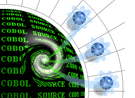
|
RescueWare® Integrated Development Environment - Main Window
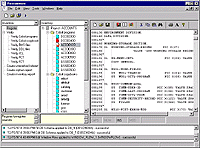
- Preview
Full-size image in GIF format (91K)
- Download
Full-size image in 24-bit CMYK TIFF format (483K)
The RescueWare user interface consists of an integrated set of windows, tools, menus, toolbars, editors, and other elements that allow you to
inventory, analyze, and transform your legacy system in one place. The user interface uses standard Windows interface functionality along
with a few additional features to make your environment easy to use. The screen shot above displays the project roadmap pane, the repository
browser pane, the message log, and the source code editor.
RescueWare® HyperView Representation of a COBOL Program
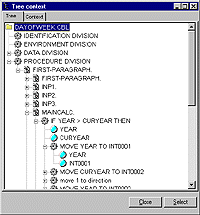
- Preview
Full-size image in GIF format (12K)
- Download
Full-size image in 24-bit CMYK TIFF format (56K)
The HyperView user interface displays a hierarchical representation of a COBOL program.
The screen shot above shows an expanded view of the Procedure Division in a graphical
format. The user can select any variable in the tree and navigate to the objects declaration,
as well as viewing all of the instances of the variable in the program.
RescueWare® Event Mining Facility
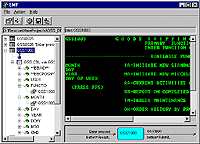
- Preview
Full-size image in GIF format (13K)
- Download
Full-size image in 24-bit CMYK TIFF format (64K)
The Event Mining Facility displays an integrated view of the various legacy objects that make up an on line
application. The user is presented with an actual display of the legacy screen, the corresponding COBOL copybook and
COBOL source code, and a window flow diagram.
RescueWare® Generated CICS Transaction Flow Diagram
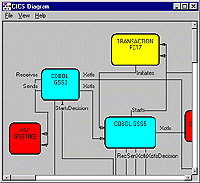
- Preview
Full-size image in GIF format (8K)
- Download
Full-size image in 24-bit CMYK TIFF format (41K)
The above diagram is generated based on information stored in the RescueWare
repository. Using information from BMS maps, PCT tables and COBOL programs,
RescueWare determines the best possible positioning of the objects in the diagram.
The user can then modify the diagram and save as a Windows Meta-file.
RescueWare® Database Schema Facility
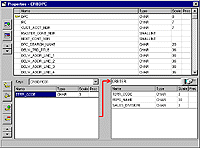
- Preview
Full-size image in GIF format (16K)
- Download
Full-size image in 24-bit CMYK TIFF format (60K)
The Database Schema Facility allows the user to modify schema definitions generated from COBOL copybooks, or loaded
from DDL. The user can add or modify table definitions and define primary or secondary keys, in addition to navigating
from table to table.
RescueWare® Legacy Sources and Targets
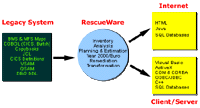
- Preview
Full-size image in GIF format (9K)
- Download
Full-size image in 24-bit CMYK TIFF format (42K)
The RescueWare integrated tool set can perform legacy inventory, analysis, planning and estimation,
Year 2000/Euro remediation, and transformation. The above diagram lists the currently supported
legacy system inputs and transformation outputs. These lists will grow as we support other legacy
object types and new technologies.
|

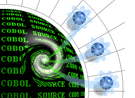
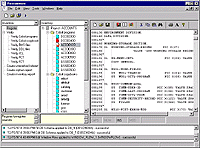
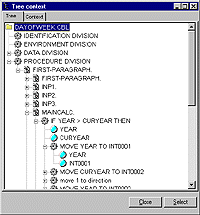
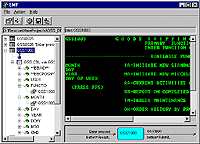
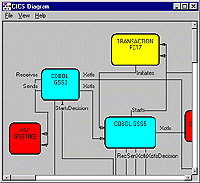
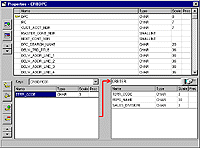
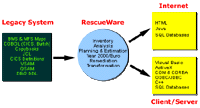 The RescueWare integrated tool set can perform legacy inventory, analysis, planning and estimation,
Year 2000/Euro remediation, and transformation. The above diagram lists the currently supported
legacy system inputs and transformation outputs. These lists will grow as we support other legacy
object types and new technologies.
The RescueWare integrated tool set can perform legacy inventory, analysis, planning and estimation,
Year 2000/Euro remediation, and transformation. The above diagram lists the currently supported
legacy system inputs and transformation outputs. These lists will grow as we support other legacy
object types and new technologies.